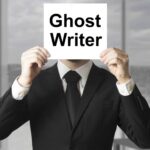Cross-browser testing is one of the important aspects to consider while ensuring quality software. However, it comes with its own set of challenges. Cross-browser testing challenges need to be overcome by using effective methods that would cover testing on all platforms. Following are some of the proven methods:
1. Define Your Target Browsers and Devices
You need to determine your testing scope by deciding which browsers and devices align best with your target audience.
Consider the following:
Use analytics to get information about browsers and devices used by your users for accessing your website. This will help you to direct your testing towards the most utilized platforms by the target users.
Keep yourself aligned with market trends so that you test for the most prevalent browsers and devices in the market. That is, you know what upcoming browsers and devices are.
Your testing scope shall be based on a business requirement. If your site has to view and function on multiple devices and browsers, then you should be testing compatibility on the most number of platforms.
After identifying which browsers and devices your target users access your website with, you can concentrate your testing effort in those areas so your website will work as it should for the majority of users.
2. Leverage Automated Testing Tools
It can highly simplify cross-browser testing by allowing you to run tests on your website simultaneously across different browsers and devices. Some of the most widely used tools for automatic testing are listed below:
- Katalon Studio: Katalon Studio supports the most powerful cross-browser testing, among other options, either manual or automated. It supports various browsers like Chrome, Firefox, Safari, and Edge, providing seamless integration with CI/CD pipelines.
- Selenium: An open-source automation tool that enables the user to write test scripts in various languages, including Java, Python, and C#, to perform the testing of your website cross-browser. By using the Selenium Grid, parallel testing across browsers and devices will be enabled; therefore, accelerated testing will be possible.
- TestRigot: TestRigot is a web-based testing solution that makes it possible to run automated tests on a big set of browsers and devices. It comes with detailed reports and logs for better identification and, therefore, fixation of compatibility issues.
- LambdaTest: it is an AI-powered test execution platform that allows you to run manual and automated tests at scale with over 3000+ browsers and OS combinations. It also lets you conduct browser compatibility tests to verify if your website works as expected across various browsers.
Automated testing can save a lot of resource-intensive tasks for you when performing tests on complicated web applications that receive several updates each week. It will save you from some repetitive work so that you can focus on other critical areas of testing to keep consistency in your results.
3. Employ Virtual Machines and Emulators
Virtual machines and emulators can be your best friend for doing cross-browser testing, more so when testing on different operating systems and devices. Virtual machines allow you to operate different browser and operating system versions on one machine, while emulators can fake the presence of several devices and screen sizes.
- Microsoft Edge DevTools: The Microsoft Edge DevTools features an emulator to test your website in different versions of Microsoft Edge and Internet Explorer. This is quite useful if one would want to see compatibility on older versions of these browsers.
- Emulators for Android and iOS: While testing for mobile, Android and iOS emulators are quite helpful in terms of testing your website across different devices and screen sizes without necessarily having the physical hardware.
While very useful for preliminary testing, it has to be remembered that virtual machines and emulators may not emulate real devices completely. Thus, when possible, testing on real devices is necessary to complement the need for testing on virtual machines and emulators.
4. Manual Testing on Real Devices
As much as an automated test tool can cover a lot of ground, so could emulators. Nonetheless, real-device testing is still critical for bringing about a genuinely consistent user experience. Real devices are going to give you the most accurate representation of how your website is going to perform with users.
- Device Labs: You set up a device lab with several smartphones, tablets, and desktops so you can perform hands-on testing. You are able to actually touch your website, test touch gestures, and observe how the responsiveness of your website feels on different screen sizes and resolutions.
- Crowdsourced Testing: This is when you hire a panel of real users who will test your website on their varied devices and browsers. You get to receive some nice feedback in terms of the performance of your website and usability testing, which you might have missed out on with automated testing.
Most importantly, manual testing over actual devices lets you catch issues that automated tools may miss, such as problems with touch interactions, performance, and usability. This will also let you simulate your website from a real user’s perspective, thus coming up with better overall design and functionality.
5. Test Responsiveness and Adaptive Design
Responsive design implies that the website will automatically adjust to different screen sizes and resolutions for an optimum user experience on all devices. Responsiveness testing has become one of the main parts of cross-browser testing. It needs to be ensured that a website looks and is functioning correctly on both desktop and mobile devices.
Responsive Design Mode is an ability in Chrome DevTools to simulate different screen sizes and resolutions. Test your website for responsiveness to ensure things fit, appear, and are functional on different devices.
Responsive Design Testers: These are tools such as Responsive Design Checker and Screenfly that actually enable testing of responsiveness on the website for different screen sizes and resolutions. These tools give you a fast way to make sure your website looks nice and is workable on all devices.
Apart from responsiveness testing, one may even consider adaptive design testing, where different layouts for different devices are made. This allows one to tailor the user experience to specific devices, ensuring that optimal performance is realized and the product remains easy to use.
6. Regression Testing
Regression testing is also included in cross-browser testing, where changes in the website or any update should not bring incompatibility bugs. It may also refer to the retesting of your website on which changes are made in order to ensure that all browsers and devices work correctly with your website.
- Automate Regression Testing: Katalon Studio and Selenium are some of the tools that support running your test cases on various browsers and devices for regression testing. In that way, issues will be caught much earlier and before they affect users.
- Visual Regression Testing: Visual regression testing tools, such as Percy and Applitools, screenshot your website at different versions and compare these screenshots with the aim of showing the discrepancies in visuals. That’s really helpful in detecting certain problems probably caused by browser updates or code changes regarding design.
Regression testing makes your website stable and performing well, confirming that no new feature will harm the general user experience.
7. Version Control and Continuous Integration
By incorporating cross-browser testing into your routine development, you are going to save a lot of time and let the issues with compatibility be detected as early as possible. Version controls such as Git allows you to implement CI with the help of applications like Jenkins or Travis CI to perform automated testing and thereby smoothen the process of development.
- Automated Testing Pipelines: Establish pipelines for automated testing in the continuous integration tool. This should ensure every time some code is pushed into the repository, cross-browser tests fire off in it. It saves a lot by identifying compatibility issues much earlier before deployment.
- Version Control Integration: Utilize version control and manage various branches of your code while ensuring cross-browser testing on all of them. In this manner, it will make sure that no compatibility glitches are introduced during development.
With cross-browser testing integrated into the CI/CD pipeline, issues can be caught earlier on in the cycle to ensure compatibility of your website across all platforms. It is thus crystal clear that compatibility is actually developed from the very beginning of the development lifecycle.
Conclusion
This, in turn, makes cross-browser testing very significant and effective for maintaining a constant and smooth user experience across all platforms. Using effective methodologies, such as defining your target browsers, using automated testing tools, utilizing virtual machines and emulators, and manually testing on actual devices in order to integrate testing within your development workflow, you will be able to bypass the hurdles of cross-browser testing and offer a seamless experience to all users.
As long as the web continues to evolve, cross-browser testing will always be one of the key elements in web development. Following best practices and keeping up-to-date with new tools and techniques means you will be able to ensure your website is compatible with all browsers and devices, thus accessible and friendly for every user.