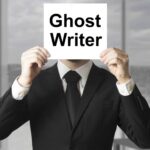Protecting these endpoints, whether laptops, smartphones, or tablets, requires proactive strategies to tackle these risks. Here, we’ll examine how to secure endpoints in a remote work setting, covering the key strategies and tools that fortify your workforce against evolving cyber threats.
The Shift to Remote Work and Its Security Implications
The move to remote work has introduced new challenges for endpoint protection. While in-office settings offer a relatively controlled network environment, remote work environments bring employees into contact with threats from public and home networks that lack adequate security.
For this reason, remote work security best practices are now essential to safeguarding data as employees use personal devices and public Wi-Fi. From sophisticated phishing schemes to targeted malware, remote work environments demand more advanced security measures than before.
Why Endpoint Protection Matters in Remote Work
Every device that connects to company data and networks is an endpoint, and these endpoints are now outside the corporate firewall. If these devices are left unprotected, they create opportunities for attackers to infiltrate business systems.
Further, remote workers may not always follow security protocols with the same care as they would in a traditional office. With these factors in mind, endpoint protection must combine both technology and user awareness to create a secure remote work environment.
Key Components of Effective Endpoint Protection for Remote Work
Securing endpoints in a remote work setting involves more than just antivirus software. A comprehensive approach combines various technologies, policies, and best practices, each addressing a different aspect of endpoint security.
1. Multi-Factor Authentication (MFA)
One of the most effective ways to secure remote endpoints is by implementing multi-factor authentication (MFA). Traditional password-based access is insufficient in remote settings where devices and networks may be compromised.
MFA requires users to go through additional verification steps, such as a one-time code or biometric authentication, significantly reducing the chance of unauthorized access. This extra layer of security is crucial for remote work environments where endpoint devices often depend on public or unsecured networks.
2. Mobile Device Management Platforms
As employees use various devices to access company resources, Mobile Device Management platforms are key to maintaining security. MDM solutions allow IT administrators to manage and secure endpoints by controlling device access, enforcing security policies, and ensuring compliance across the organization. With MDM, IT teams can remotely manage app updates, enforce device encryption, and monitor for compliance with security standards, all from a centralized platform. This technology is essential to secure the wide variety of devices used in today’s remote work setups.
3. Zero-Trust Security Models
The zero-trust security model is based on the principle of “never trust, always verify.” This means every user, device, and application must be authenticated and authorized before accessing company resources.
This approach is particularly relevant to endpoint security in remote work since it assumes that any endpoint could be a potential risk. With zero-trust, even trusted users must verify their identity each time they access sensitive information, adding a strong layer of defense.
4. Data Encryption
Encrypting sensitive data, both in transit and at rest, is essential for endpoint protection. Encryption ensures that even if data is intercepted or devices are lost or stolen, unauthorized users cannot access the information.
For remote workers, this often involves encrypting data on their devices as well as using secure connections, like VPNs, to protect data in transit. Many MDM platforms offer options for data encryption, enabling IT administrators to enforce this security measure on all remote endpoints.
Implementing Remote Work Security Policies
Solid security policies form the foundation of an effective endpoint protection strategy for remote work environments. These policies set clear guidelines and expectations for remote workers, making it easier to identify and address potential security issues.
1. Access Control and Permissions
Controlling access to company resources based on an employee’s role is critical. Access should be restricted to the minimum necessary for an employee to perform their duties, following the principle of least privilege. By limiting permissions, organizations can minimize the risk of data exposure if an endpoint device is compromised. This aspect of access management closely ties into identity and access management systems, often included in MDM solutions, that enable admins to monitor user access levels and adjust them as needed.
2. Endpoint Monitoring and Incident Response
Remote endpoints should be monitored continually to detect any unusual or potentially malicious activity. Many organizations have begun using extended detection and response (XDR) solutions to gain visibility across endpoints, networks, and applications.
Real-time monitoring allows administrators to detect threats early and respond swiftly, reducing the likelihood of a breach. By combining continuous monitoring with an established incident response plan, organizations can prepare for potential security incidents and minimize their impact.
3. Regular Security Training for Remote Workers
Even the best security measures are only as effective as the employees who follow them. Security training is a crucial part of endpoint protection, educating employees on recognizing and avoiding cyber threats such as phishing and social engineering.
Remote workers need to be aware of the specific risks they face, especially when working on unsecured networks. Security training that emphasizes best practices for remote work security enables employees to take an active role in protecting their devices and company data.
Technical Solutions for Endpoint Security
In addition to policies and user training, technical solutions create a robust framework for securing endpoints in remote settings. A combination of reliable endpoint protection software, secure communication channels, and backup strategies can provide a solid security foundation.
1. Endpoint Protection Software
Comprehensive endpoint protection software includes antivirus, firewall, and anti-malware features, all designed to protect endpoint devices from potential threats. Many endpoint solutions now include AI-driven threat detection, which can identify patterns that indicate a cyberattack. Regular updates and patches are essential to maintaining effective endpoint protection as cyber threats continue to evolve rapidly.
2. Secure Communication Tools
Remote workers frequently share sensitive information over digital channels, so secure communication tools are critical. Implementing encrypted messaging platforms, secure file-sharing services, and VPNs can prevent data from being intercepted by malicious actors. Ensuring that all employees use secure tools for communication reinforces the overall security framework and reduces risks associated with data breaches.
3. Regular Data Backups
Backing up data is a key strategy to protect against data loss due to cyberattacks or accidental deletions. For remote work settings, where devices may be vulnerable to breaches, consistent data backups can prevent significant setbacks if files are compromised.
Cloud-based backup solutions are particularly helpful, allowing employees to securely store essential data offsite. By encouraging frequent backups, companies create a safety net that reduces the potential impact of data breaches and technical failures.
4. Device and Application Updates
Ensuring that endpoint devices run the latest software versions is a fundamental but often overlooked security measure. Cyber attackers frequently exploit vulnerabilities in outdated applications and operating systems, especially in devices used remotely.
Automating updates for software and security patches reduces the chances of these weaknesses being targeted. Through Mobile Device Management platforms, administrators can enforce updates across all devices, helping maintain the security integrity of endpoints connected to the company network.
5. Incident Response and Recovery Planning
Despite best efforts, security incidents can still occur. Having a well-defined incident response plan is essential to handle potential breaches swiftly and effectively. This plan should outline how to isolate affected devices, recover lost data, and restore normal operations.
Regularly reviewing and testing the response plan prepares teams for real incidents, ensuring a quicker recovery with minimal disruption to work. Pairing this with endpoint monitoring strengthens an organization’s overall defense, providing both prevention and quick containment.
Conclusion
The rapid expansion of remote work has redefined endpoint security needs. Protecting remote devices against modern threats requires a balanced mix of advanced security tools, well-crafted policies, and regular employee training.
By implementing remote work security best practices and integrating solutions like Mobile Device Management platforms, organizations can secure their data, protect their networks, and adapt confidently to the remote work environment. As companies continue to embrace remote work, these strategies will remain crucial in building a resilient and secure digital workspace.
<a href=”https://www.freepik.com/free-photo/angry-hacker-woman-because-access-denied-while-trying-attack-government-firewall-programmer-wr_15939736.htm#fromView=search&page=1&position=8&uuid=c6c67d7a-8451-48d3-8c06-a99ba6fda599″>Image by DC Studio on Freepik</a>