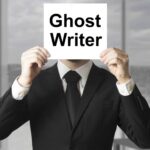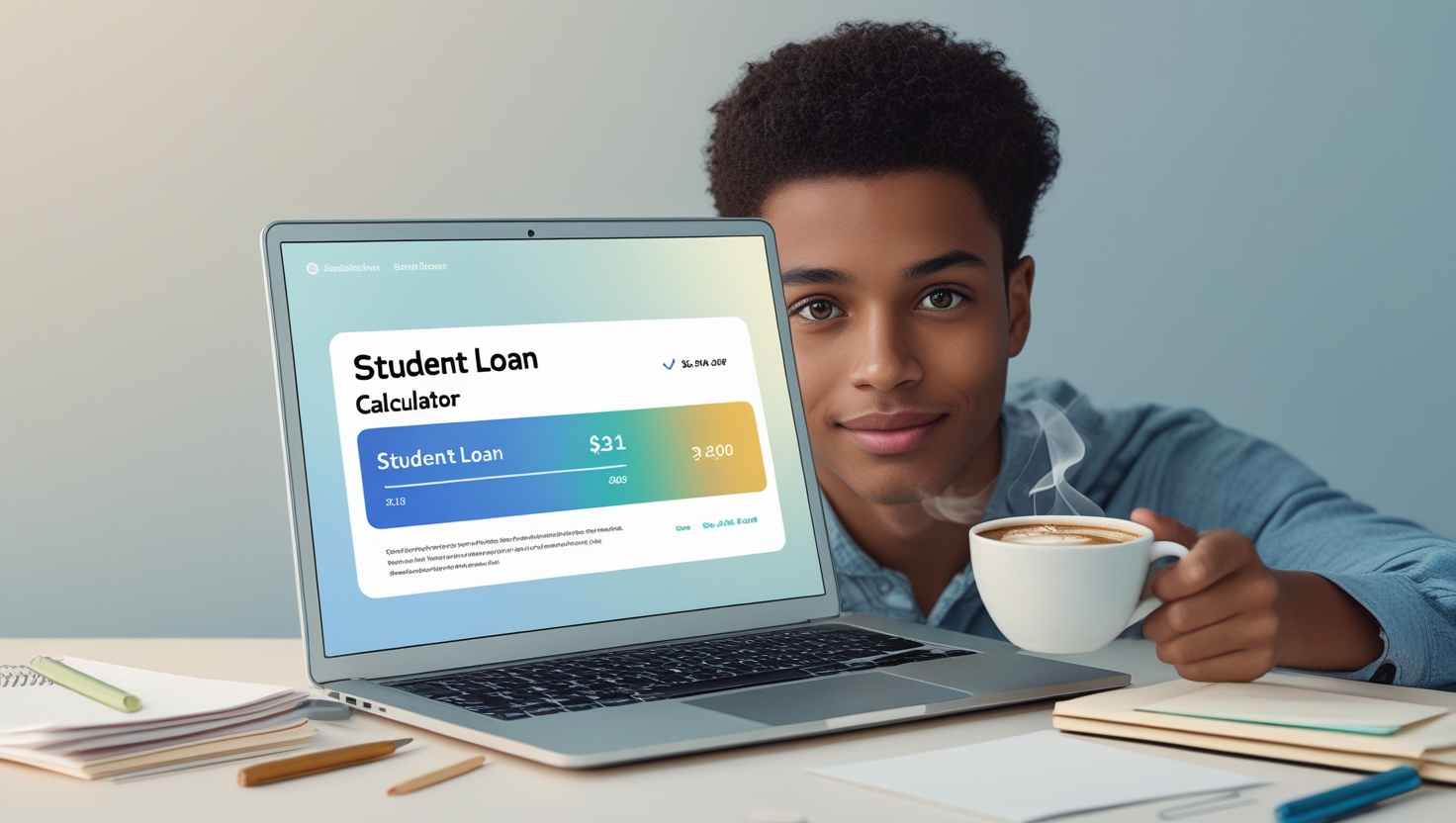Instagram is continually updating to help users create better content. One of its new features, the Dual Camera, is becoming famous for content creation. This feature lets users simultaneously take photos and videos from the front and back cameras. It allows for unique storytelling and real-time reactions during events.
In this article, we’ll look at how the Dual Camera can increase engagement, ways to use it effectively, and tips for keeping followers interested.
What Is Instagram’s Dual Camera Feature?
Instagram’s Dual Camera feature allows users to simultaneously record or photograph content from their front and rear cameras. The result is a picture-in-picture format, where both perspectives appear on the screen.
This feature works particularly well for capturing live events, reactions, or tutorials, enabling users to share what they’re experiencing and how they’re responding.
Like other popular formats, such as split-screen or multi-camera setups, Instagram’s Dual Camera increases viewer engagement by making the content more personal and interactive.
How to Use Instagram’s Dual Camera Feature
Using Instagram’s Dual Camera is straightforward. Here’s a step-by-step guide to start creating with this feature:
Why Dual Camera Content Drives Engagement
Here are some reasons to consider:
Instagram’s Dual Camera offers a unique way to share real-time emotions and reactions.
Audiences are drawn to authenticity, and by showing both the event and your response, you provide a genuine connection with your followers.
Whether reacting to a live concert or capturing a behind-the-scenes moment, this format bridges the gap between creator and viewer, making the content more relatable.
The Dual Camera feature works exceptionally well during live events, Q&A sessions, and tutorials.
Audiences love real-time interaction, and showing the content and your reactions simultaneously helps create immediate engagement through comments, likes, and shares.
To further enhance their Instagram presence, consider investing in automatic Instagram likes to boost engagement metrics and visibility. This strategy can complement your creative content and help attract a broader audience to your profile. To learn more, visit Blastup.
Good storytelling is key to keeping followers engaged. The Dual Camera format allows users to share layered narratives by combining perspectives.
For instance, a food blogger can show the dish they are reviewing and their facial expressions simultaneously, offering a more immersive experience to followers.
The Dual Camera feature provides a perfect medium for collaborations between influencers and brands.
Brands can showcase their products in real time while influencers provide authentic feedback, making it a powerful tool for building trust and engagement.
Creators offering how-to guides or educational content benefit significantly from the Dual Camera feature.
For example, a makeup artist can show both the product they are using and their technique, making it easier for viewers to follow along and replicate the steps.
Creative Ideas for Using Dual Camera
Here are some creative ideas for using Instagram’s Dual Camera feature, with examples and tips to maximize engagement.
1. Reaction Videos
Reaction videos are incredibly popular on social media. In them, creators share their immediate responses to various forms of content, such as trailers, music videos, or viral clips.
Utilize the Dual Camera to capture your real-time reactions alongside the content you are reacting to. The main screen can display the video or performance, while your face is shown in the smaller window.
This layout enhances viewer engagement by allowing them to see your emotional and spontaneous reactions, making it feel like they share the experience with you.
Tips:
2. Behind-the-scenes footage
Behind-the-scenes (BTS) footage gives followers an insider’s look at your creative process, helping them feel more connected to you and your work.
Use the Dual Camera to capture your actions and environment while working on a project, whether painting, filming, or setting up for an event.
This format lets you show what you are doing in real-time while sharing your thoughts, challenges, and excitement about the process.
Tips:
3. Tutorials and How-Tos
Tutorials and how-to videos provide value to your audience by teaching them new skills or techniques.
Create tutorials using the Dual Camera to demonstrate techniques while showing yourself in a smaller window.
For example, if you’re teaching a cooking recipe, show the dish prepared on the main screen while explaining the steps and ingredients in the smaller window.
This allows viewers to see both the process and your guidance simultaneously.
Tips:
4. Product Reviews
Product reviews are a great way to give your audience insights into the products you use and recommend.
Showcase products using the Dual Camera to highlight features and benefits from both perspectives.
For example, while showing the product up close, use the smaller window to show your reaction or experience using it.
This makes the review feel more authentic and relatable, as viewers can see both the product and your emotional response.
Tips:
5. Vlogs and Travel Diaries
Vlogs and travel diaries allow you to share your experiences and adventures with your audience, fostering a sense of connection and engagement.
When traveling or exploring new places, use the Dual Camera to capture your surroundings and reactions to them.
For example, as you walk through a bustling market or scenic location, show the view while expressing your thoughts and feelings in the smaller window. This immersive experience helps viewers feel like they are part of the journey.
Tips:
Participating in challenges and trends is a fun way to engage with your audience while keeping your content fresh and relevant.
Take part in prevalent challenges using the Dual Camera feature to put a unique twist on them.
For instance, if there’s a trending dance challenge, capture your dance moves and reactions in real time.
This entertains your audience and allows them to see your personality and creativity shine through.
Tips:
Conclusion
Instagram’s Dual Camera feature allows you to show two views simultaneously, helping creators and brands connect better with their audience. This feature boosts engagement, creates real content, and encourages interactions.
Be creative, interactive, and consistent to make your content effective. With careful planning, this feature can help you build strong connections with your followers and grow on Instagram.