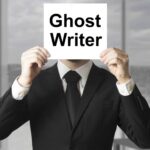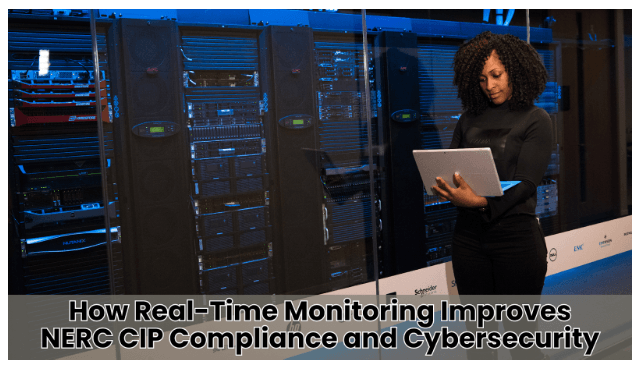In today’s digital age, safeguarding sensitive information has become a critical concern for both businesses and individuals. PDF documents, commonly used for sharing important data, are often targeted by cyber threats. A key factor in securing these documents is understanding how URL links affect cybersecurity. The way you manage and share PDF links can greatly influence their security.
Understanding the Risks of URL Links
While URL links make accessing and sharing PDF documents convenient, they also come with security challenges. One major risk is unauthorized access. If a URL isn’t properly secured, it can be intercepted or accessed by unintended parties, putting your sensitive data at risk. Another issue is link longevity; if not carefully managed, links can expire or break, disrupting access to important documents.
Additionally, URL links are often exploited in phishing attacks. Cybercriminals use deceptive links to trick people into downloading harmful files or providing confidential information. This is why ensuring that your PDF links are securely managed is critical for protecting the integrity of your data.
Best Practices for Securing PDF Links
To effectively protect your PDF documents, it’s important to follow these best practices when using URL links:
Use Secure Link Creation Tools
Opt for tools that provide features like encryption and access control to create secure links. Some services even let you set permissions or expiration dates, adding an extra layer of protection to your PDF files.
Implement Access Controls
Control who can view or download your documents by setting specific permissions. Password-protected links or restricting access based on user credentials can prevent unauthorized users from accessing your PDFs.
Regularly Monitor and Update Links
Make it a habit to regularly check your URL links to ensure they’re functioning correctly and that access permissions are current. This will help avoid issues like broken links or outdated permissions leading to unauthorized access.
Educate Users on Safe Practices
Make sure anyone handling PDF documents is aware of safe practices, like recognizing phishing attempts and avoiding suspicious links. This user awareness is essential for maintaining overall security.
Creating Secure PDF Links
For those looking to improve their link security practices, it’s important to understand how to create secure and reliable URLs for PDF files. A helpful guide on how to link a PDF offers step-by-step instructions, making the process easier to navigate. By following this guide, you can ensure that your PDFs are shared and accessed securely, without compromising their security.
Mitigating Phishing and Other Threats
Phishing remains one of the biggest dangers when dealing with URL links. Cybercriminals often disguise malicious links as legitimate ones, tricking users into compromising their security. To combat this, always generate your links through trusted tools and avoid sharing them in unsecured spaces like public forums or unencrypted emails.
Consider using tools that track and analyze your PDF links. Monitoring who accesses your files and how they interact with them can help you detect potential security issues early and take corrective measures when necessary.
Conclusion
Incorporating secure URL links into your document-sharing strategy is essential to protecting your PDFs from cyber threats. By adopting best practices for link creation and management, you can reduce risks like unauthorized access and phishing attacks. Resources like the guide on how to link a PDF can provide valuable insights into securing your documents. As cybersecurity threats continue to evolve, staying informed and implementing strong security measures will help you protect your digital assets effectively.